
Prompt
We are currently facing many different problems related to COVID-19. For example:
- Elderly need help with groceries:
Example Solution: Supermarkets have specific time windows
- Compliance is difficult for Shelter-in-place orders (e.g. people are still going to the beach, parks, etc.)
Example Solution: Advertising the importance of staying indoors
- There are not enough staff, ventilators, and medical masks for health workers
Example Solution: New instructions are being created for creating WHO approved masks at home
- Mental Health for citizens that are staying indoors
This is an open ended prompt and the examples above are here to use as a guide. You can take this opportunity to chat with your team in deciding on a problem space and what a solution could potentially look like.
Timeline and Deliverables
- Group Size: 4 People
- Timeline: 3 Weeks
- PDF presentation, mockups, etc
- Even if you don’t have something like a mockup, it is important to create a slide deck to showcase the problem you are tackling and what you suggest the solution to the problem will be.
Skills and Programs Used
- Figma
- User Research
- Competitive Analysis
- User Flows
- Wireframing
- Prototyping
- User Interface
My Role
For this project I did the competitive research with a group member. I was one of the two group members working on the Groups functionality from wireframe to final design. I designed the messaging system and prototyped both sides of the app. In addition, I also worked on various parts of the application including the navigation and direct messaging.
Our Approach
Our group approached this prompt by focusing on the mental health of doctors and nurses. They are the ones in the hospitals battling and treating coronavirus. At the end of the day they need to take care of their mental health after all the horrific things they witness.
Research
We researched into what apps are there on the market to help reduce stress and treat mental health. We created a mood board from our findings.
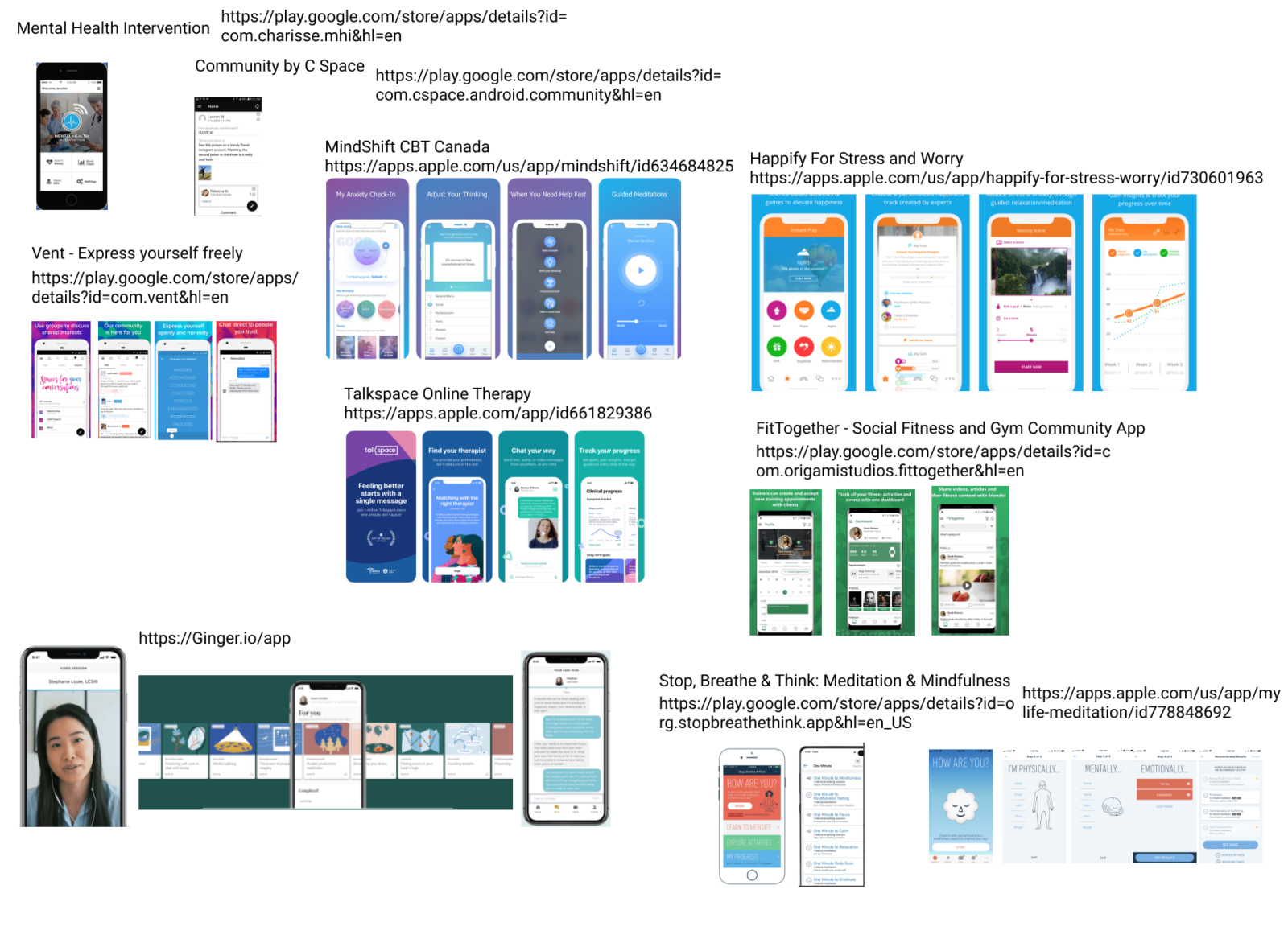
Research Questions
1) What is the sense of community within your profession? How would you like your community to help you?
2) What kind of issues are you facing due to this pandemic?
3) When was the last time you talked about work stories with colleagues?
- During my last shift
- Within the past week
- Past month
- Never
4) During/After a shift how do you handle stress? Do you find this method helpful?
5) Are you on any community groups/boards? Which ones? Do you think technology can help?
Research Responses
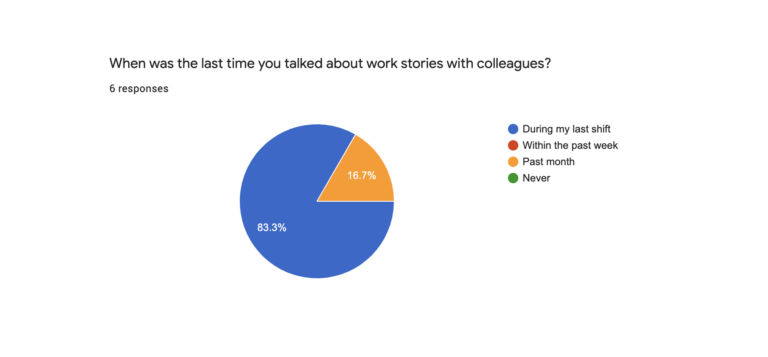
“Talking to colleagues helps a lot”
“Talk to coworkers. Pray. Get good sleep”
“Reddit (/r/medicine, residency, etc but also non-med ones;)). Technology can definitely play a role – a simple but really useful tool would be an app that pushes the latest peer reviewed scientific data/articles about covid-19 in real time”
“I have a WhatsApp group chat with my co-residents and am part of an Emergency Medicine Physicians Facebook group. These help me stay up to date on news and anecdotes. They can also help lighten the mood by sharing funny stories or memes. I think technology can definitely be helpful, most importantly with sharing news and recommendations.”
“I belong to several physician groups on line, they help you feel less alone, but no one has an answer to the problems we are currently facing.”
Research Analysis
Potential users are dealing with high amounts of stress right now and need relief. They enjoy connecting with colleagues and talking about their experiences. Time is essential and scheduling is unpredictable therefore they need a medium that would accommodate quick posting. Privacy and anonymity is paramount.
User Persona
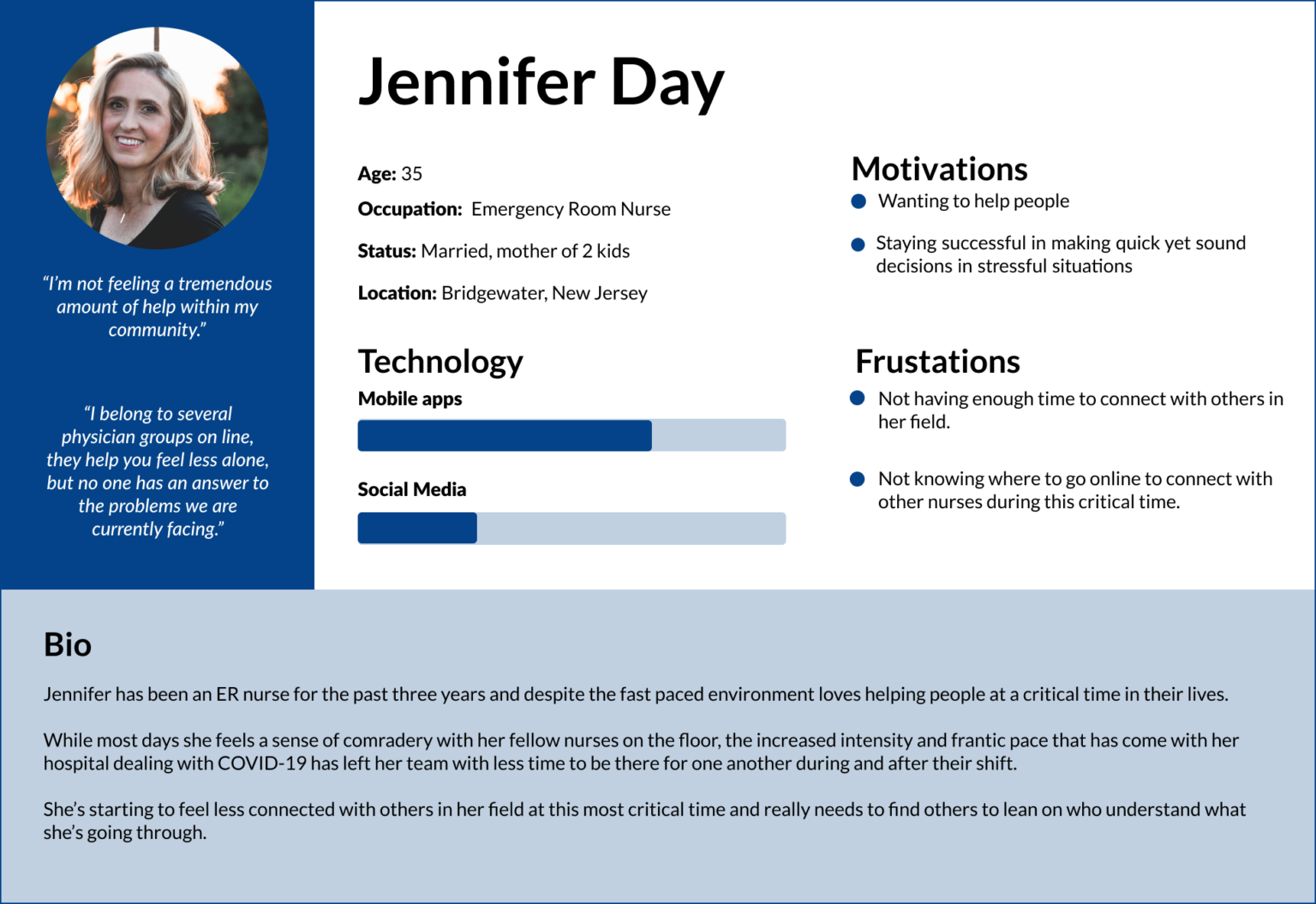
User Flow
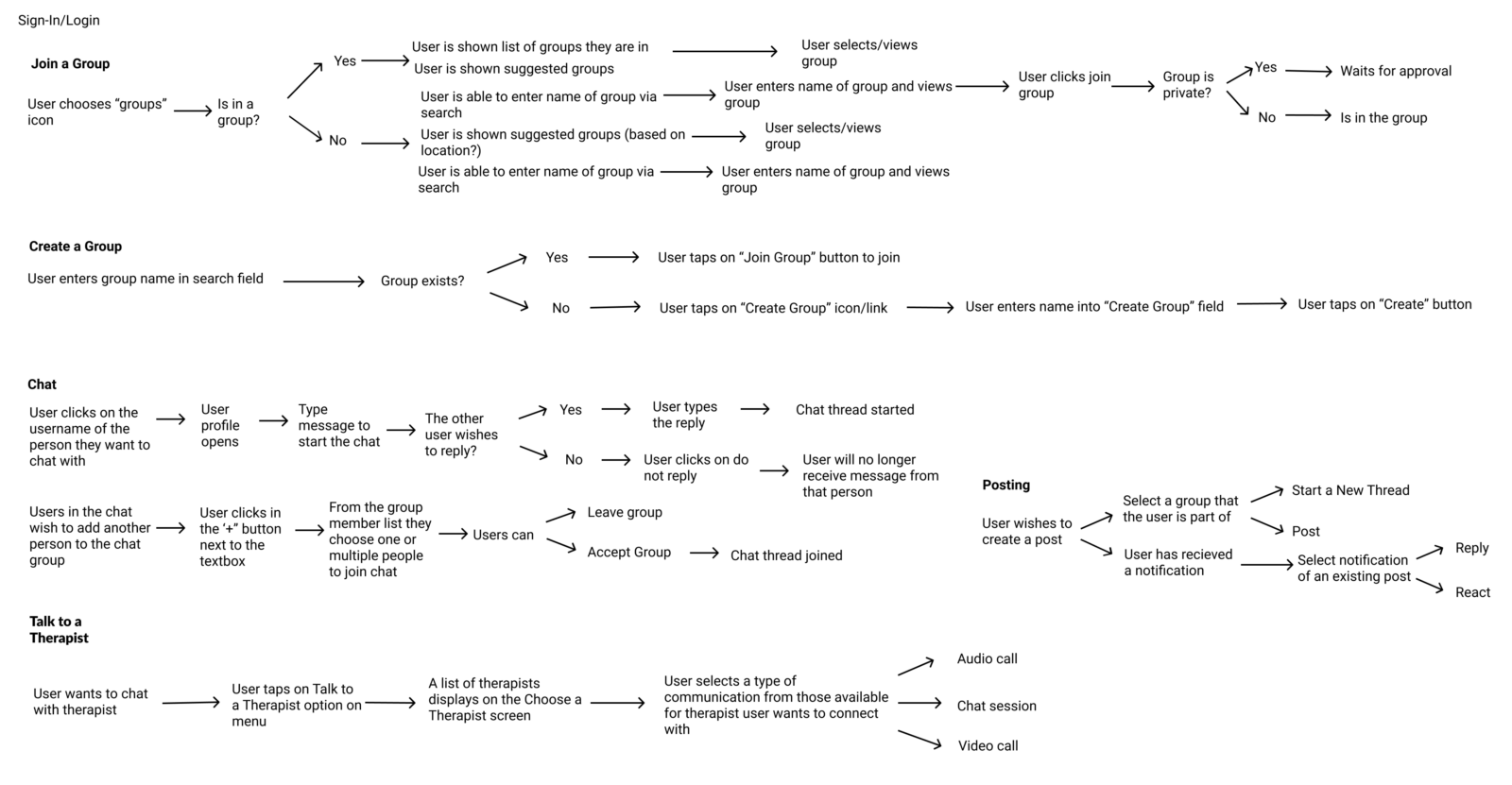
Our group distilled the research data to come up with the core functionalities for our application. The most essential components are for users to be able to post on a global message board, post within a group, talk to a therapist and to message each other. We then each took one functionality and created a user flow. I created the user flow for the group functionality for our application.
Wireframe
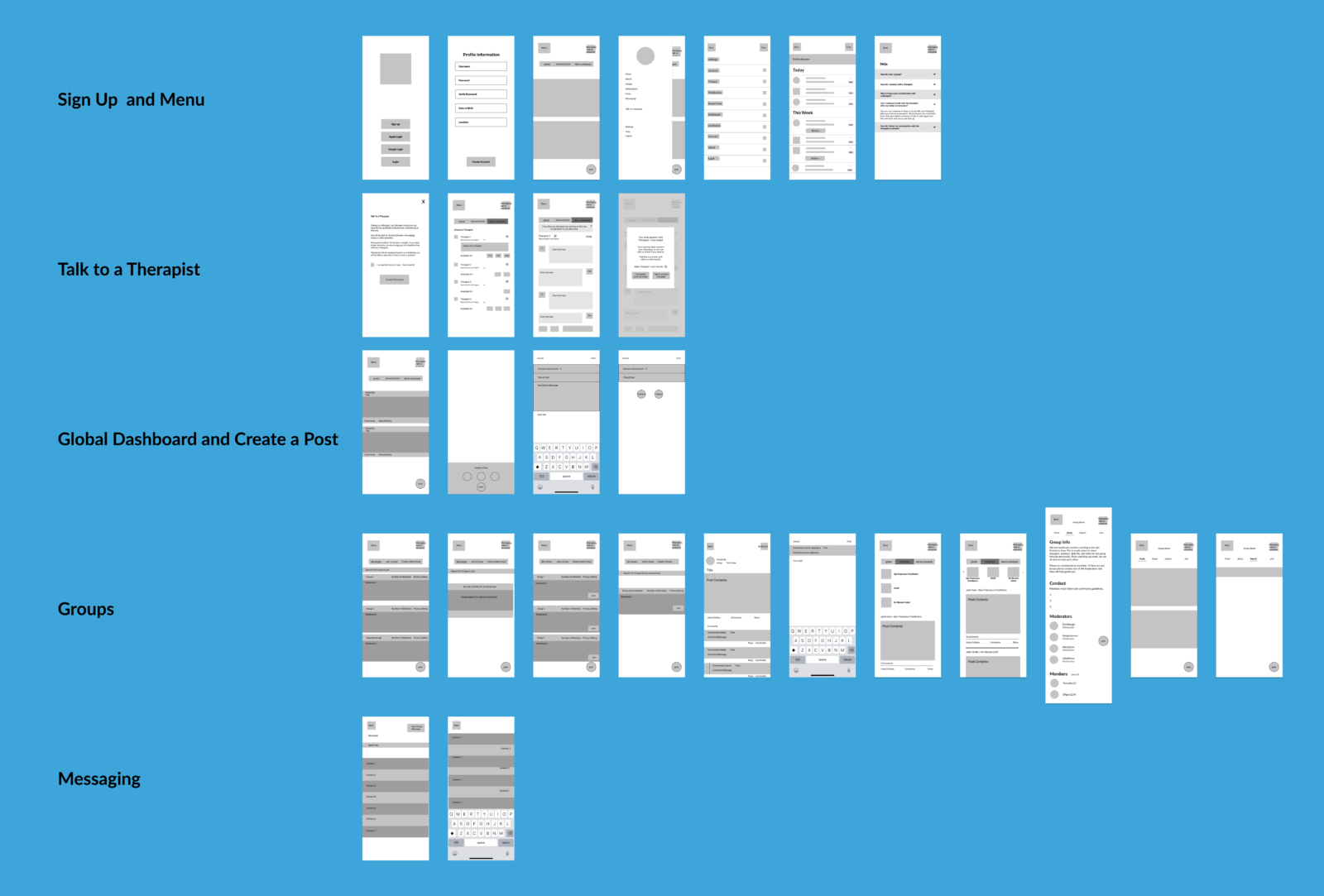
Our team split up the wire framing process according to which user flow we did. We refined each screen as a group through discussion, testing and research into common design patterns in order to come up with the navigation. At this point we added group moderation and private messaging.
Hi Fidelity - Frontline Professional
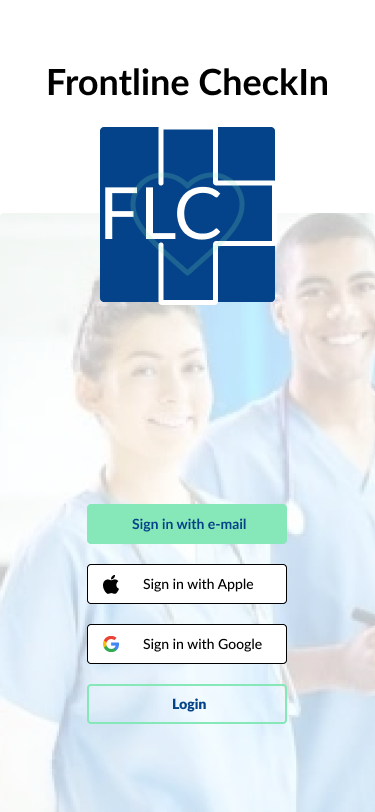
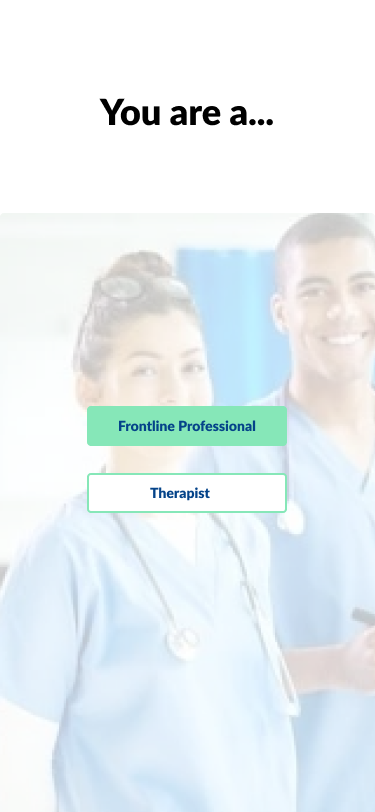
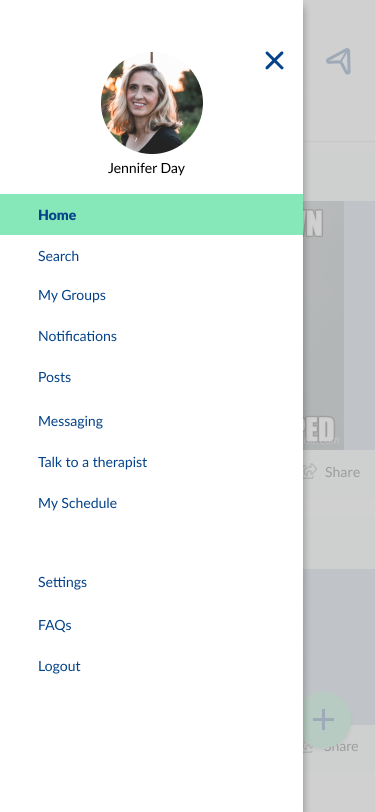
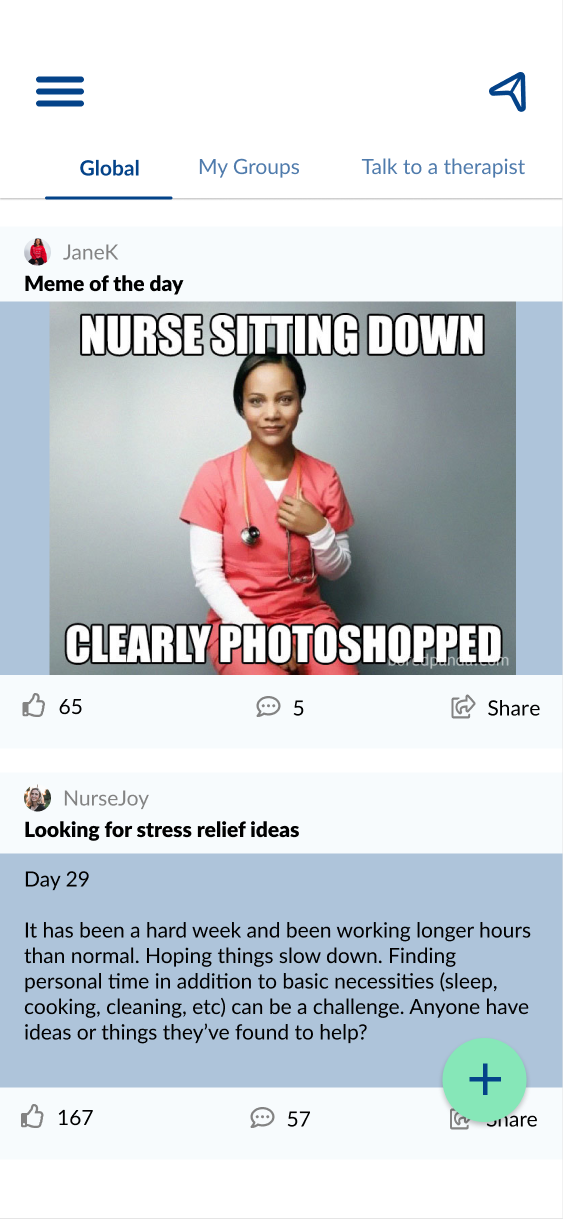
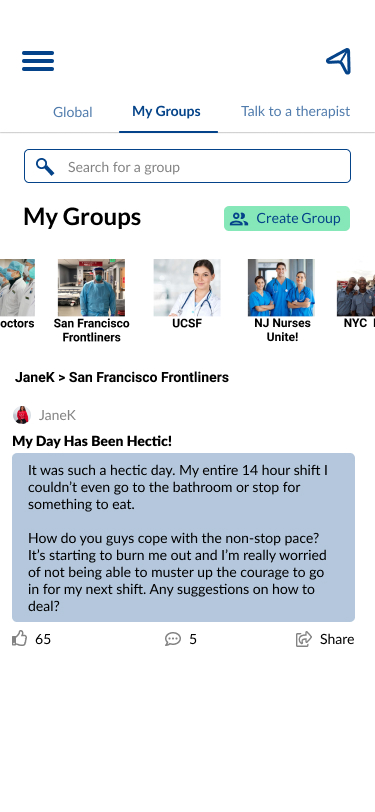
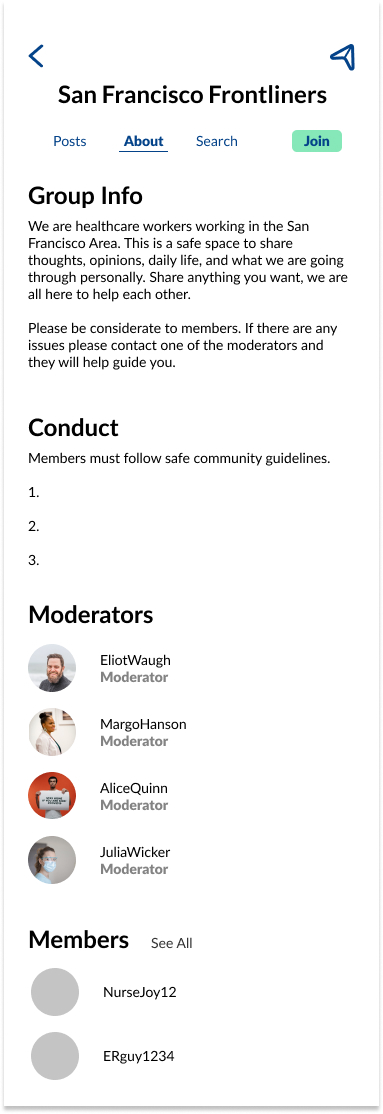
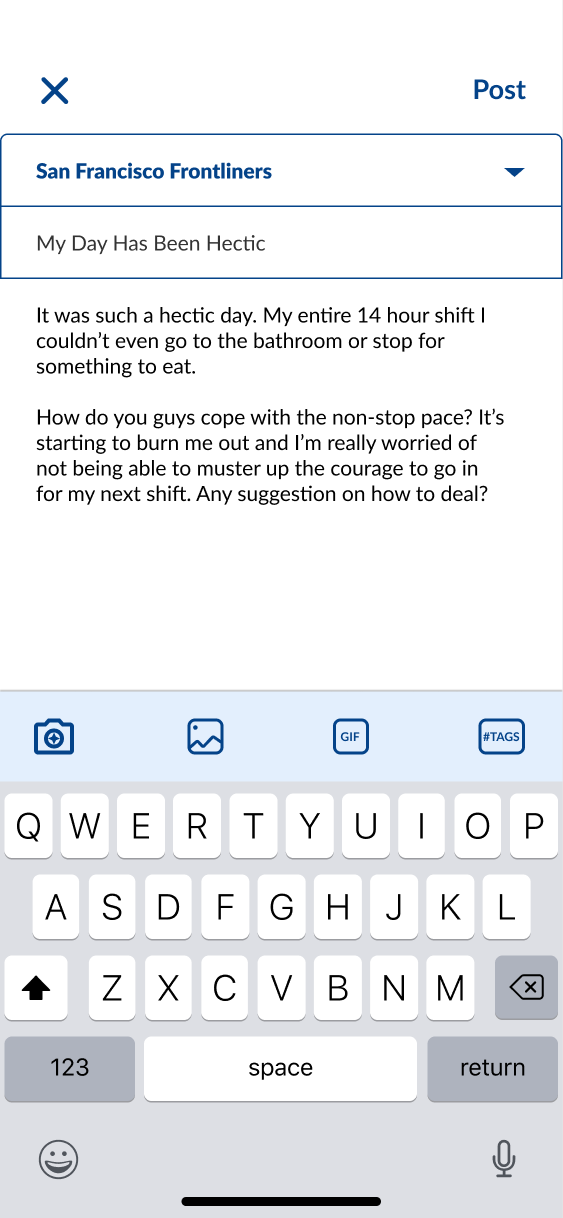
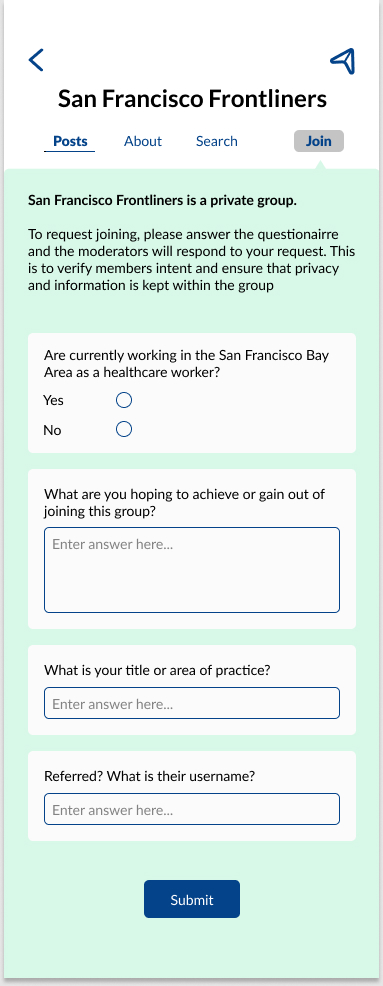
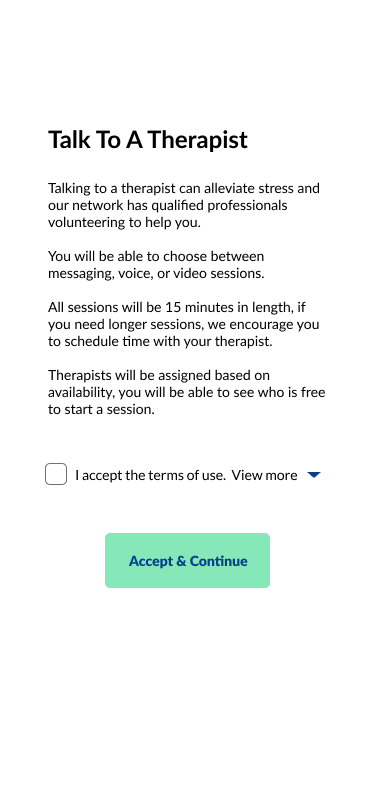
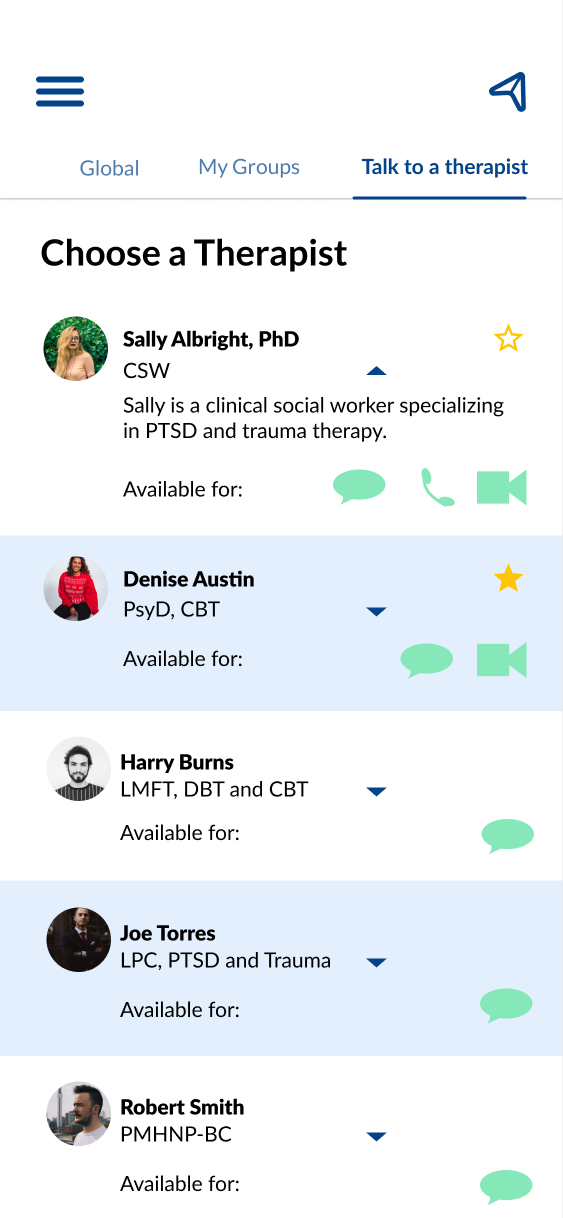
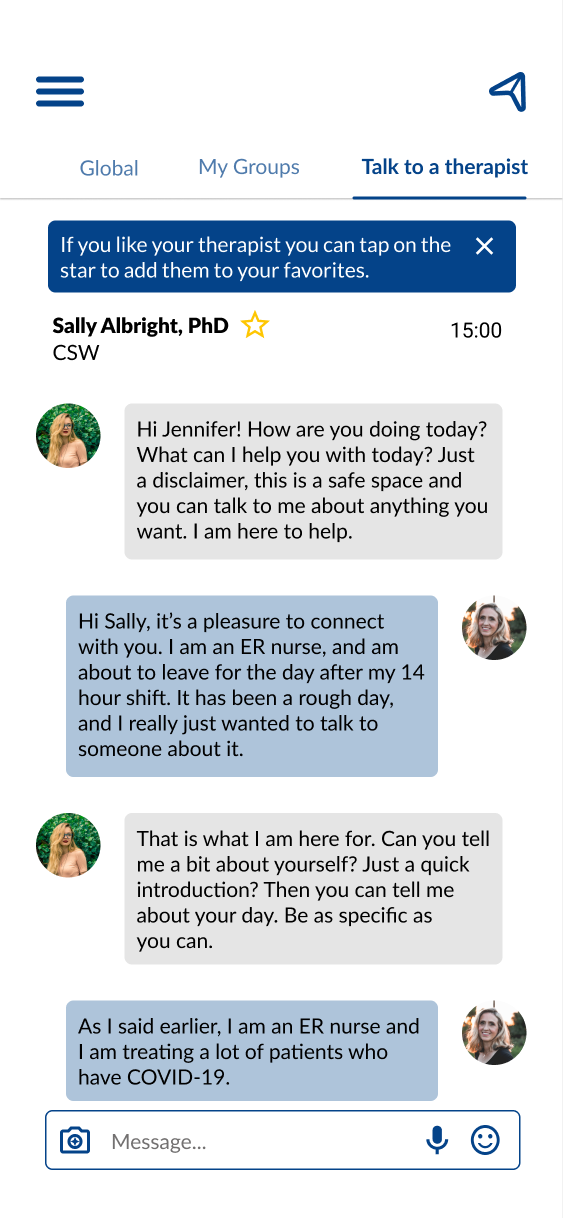
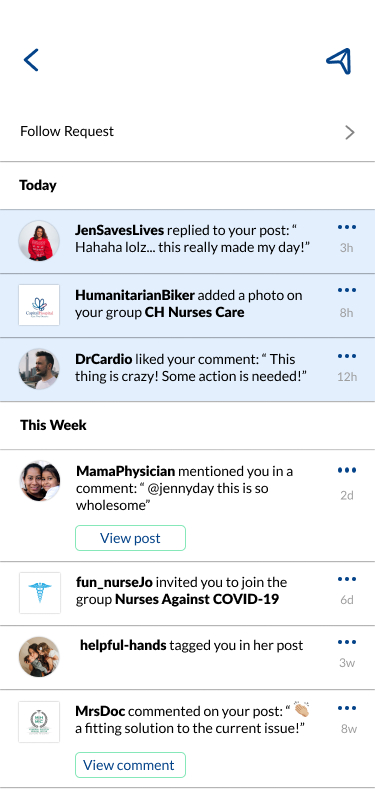
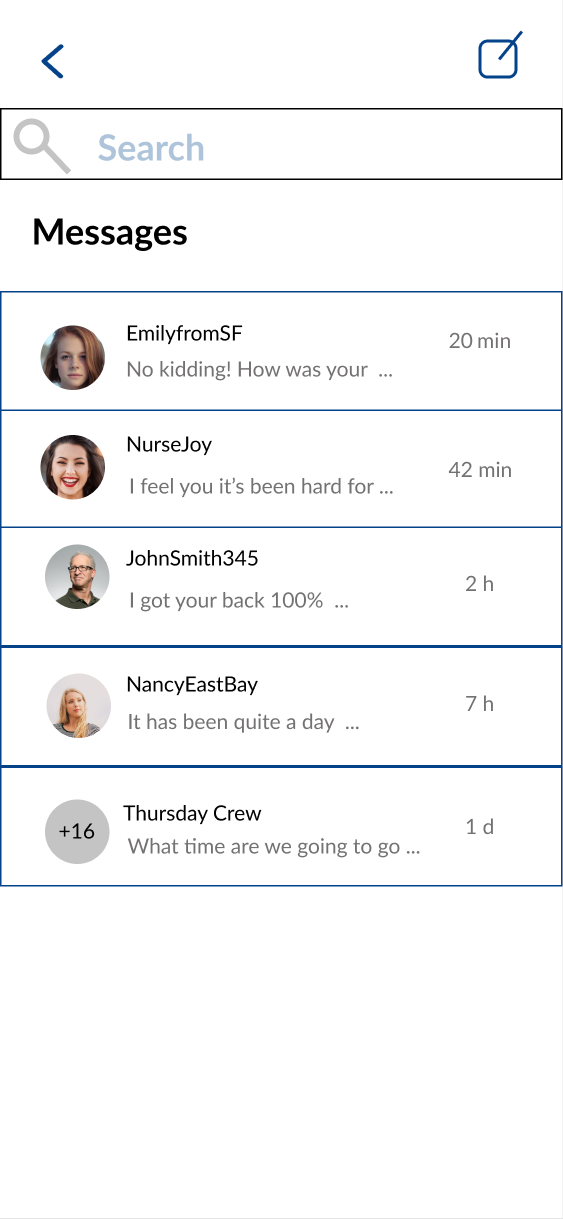
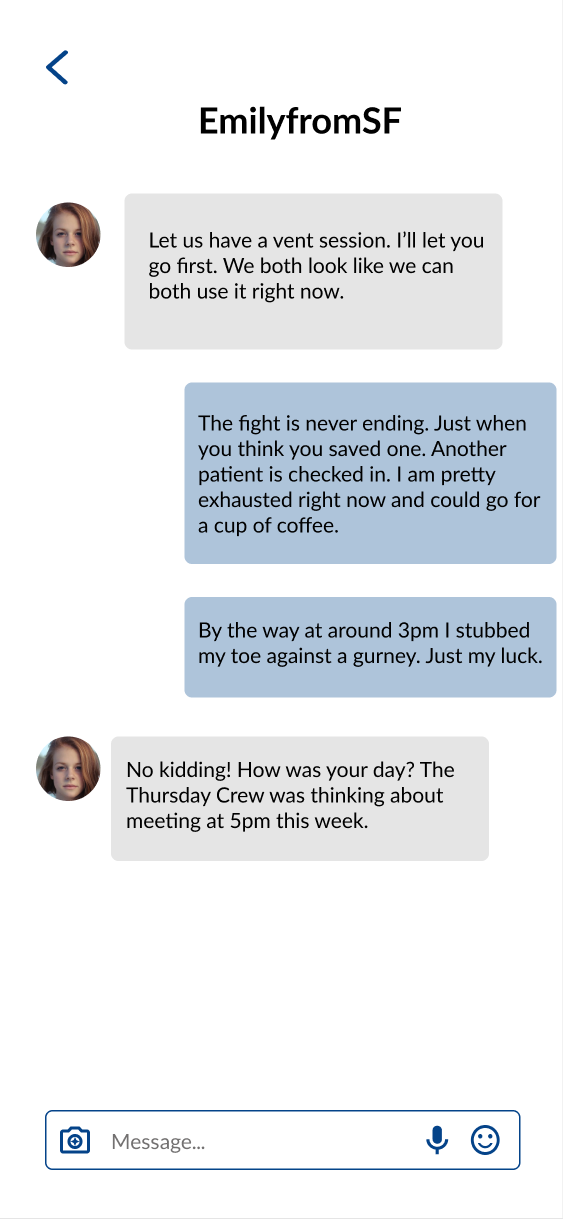
This is the app from the Frontline Professionals side. After they are registered for the app they are taken to the main dashboard where they can access the global feed, their groups and talk to a therapist. On the top of the screen the user can access the main menu on the left as well as direct messaging on the right.
On the My Groups page, if the user is not signed up for any groups they will be prompted to search for a group. Our app has two group categories, open groups and closed groups. Any user can join an open group. For closed groups, users will have to fill out a survey and wait for approval from the moderators.
Lastly, on the Talk to a Therapist page, Frontline Professionals can talk to a Therapist through talk, text and video chat. Therapists that are available are listed as well as their are of expertise. At the end of the session, Frontline Professionals have the option of requesting another session with the same therapist.
Our application includes blocking and reporting in order to keep the community safe from harassment.
Demo - Frontline Professional
Hi Fidelity - Therapists
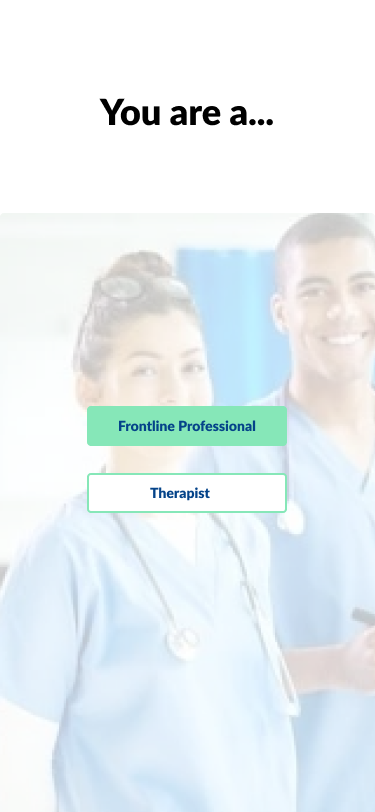
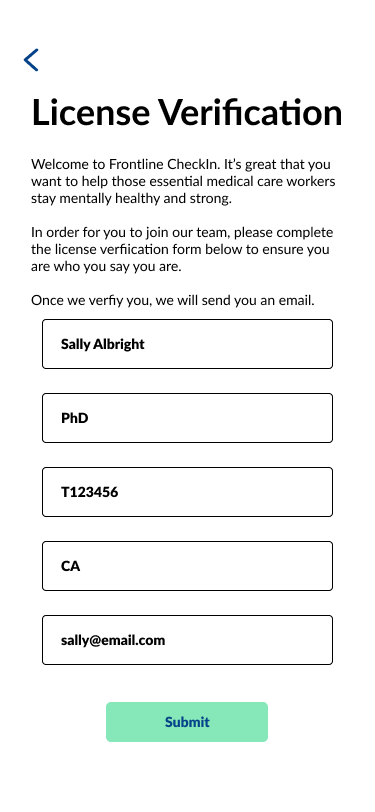
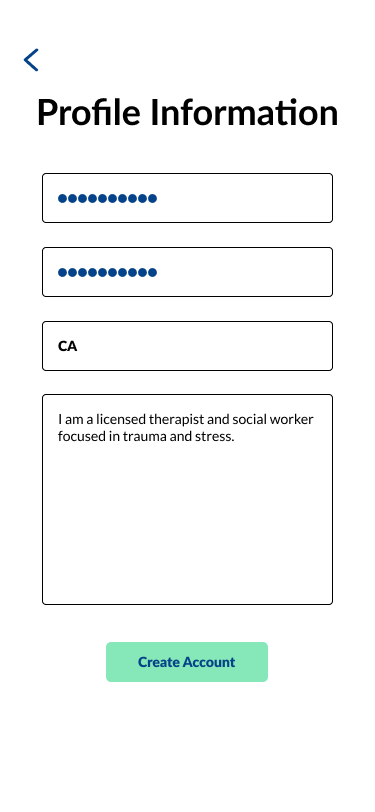
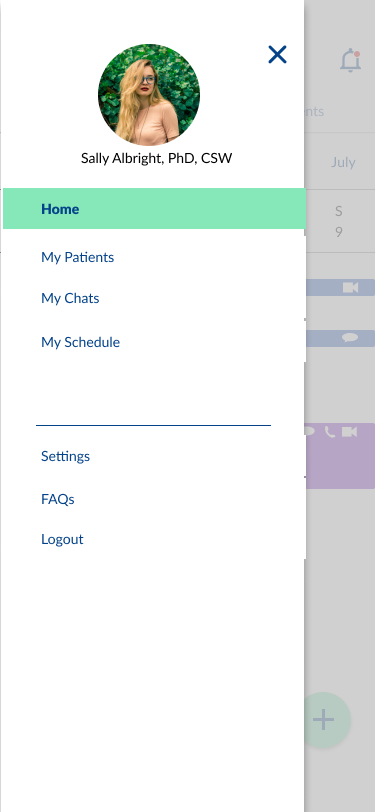
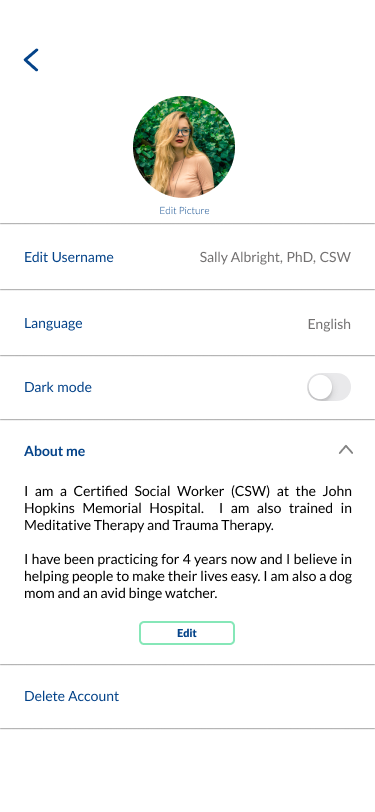
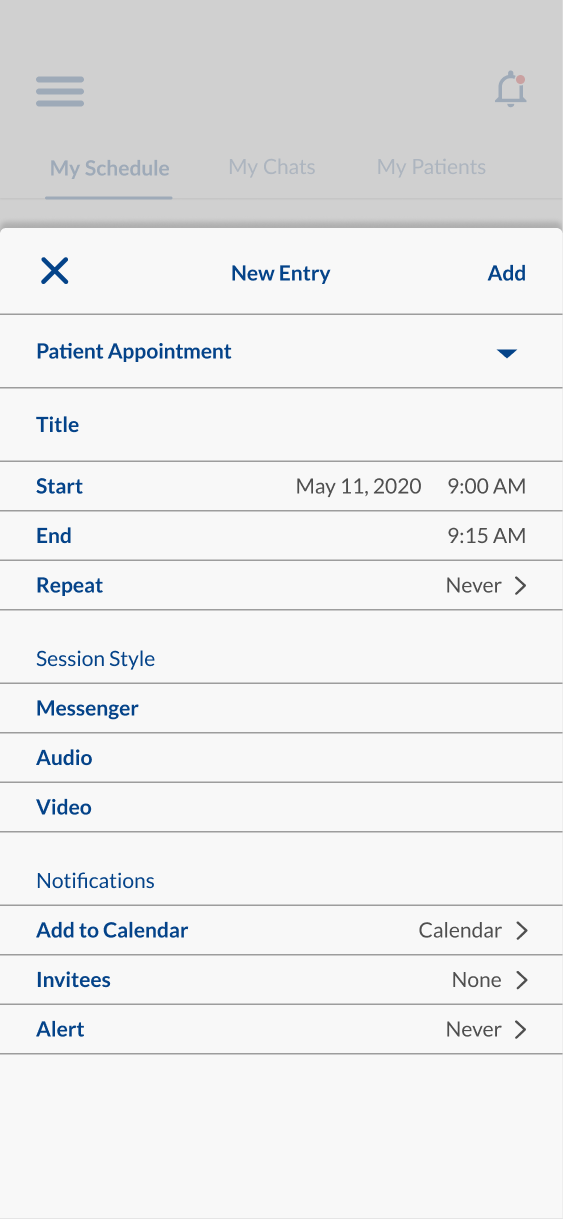
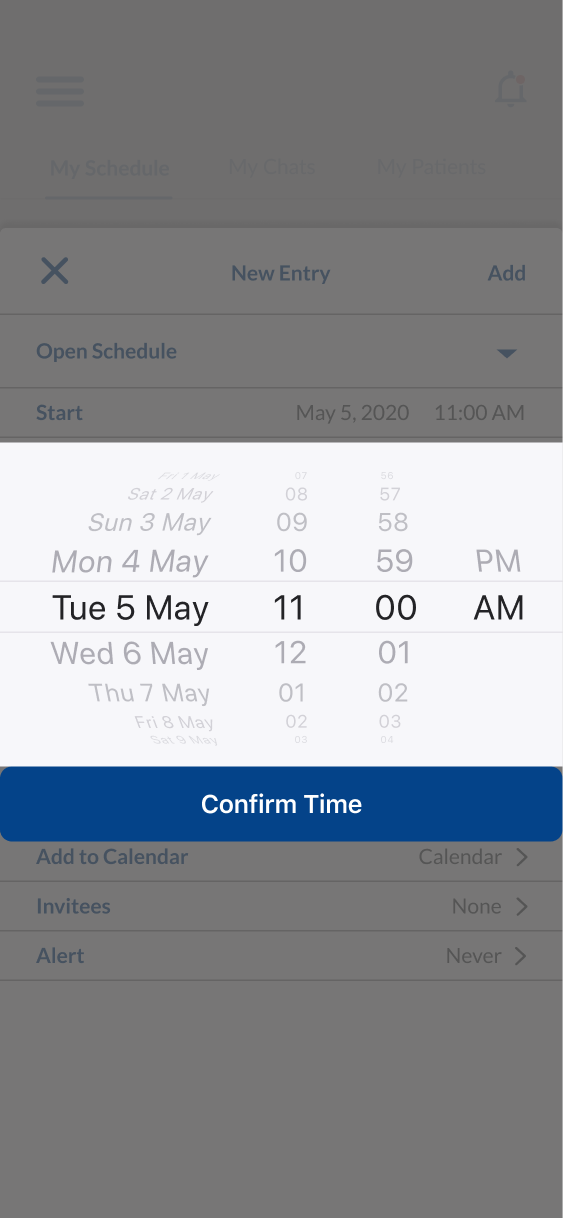
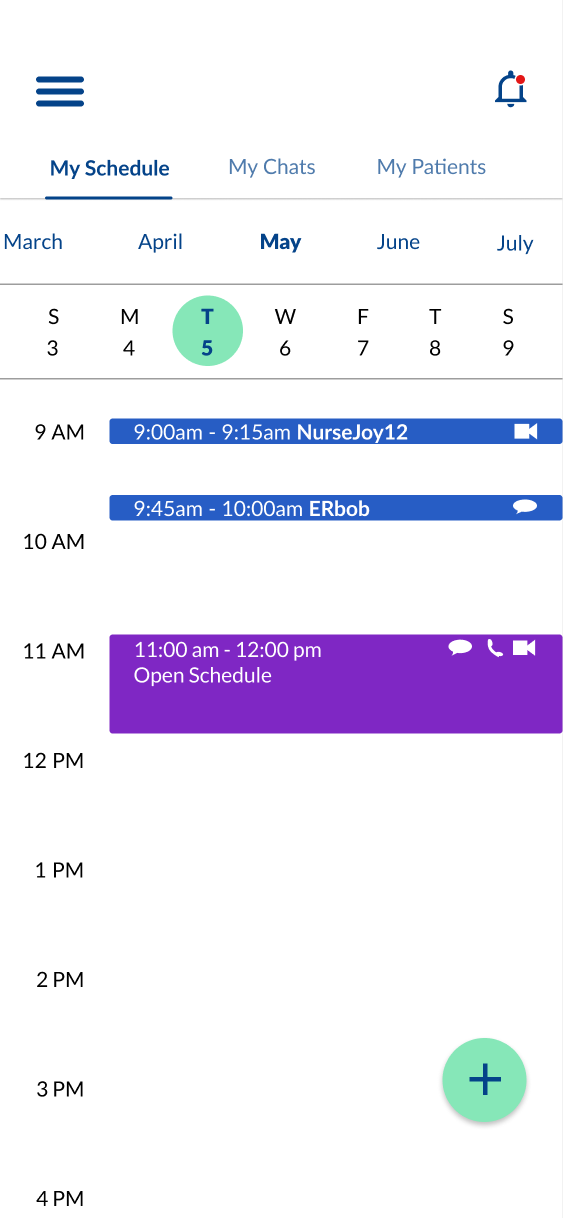
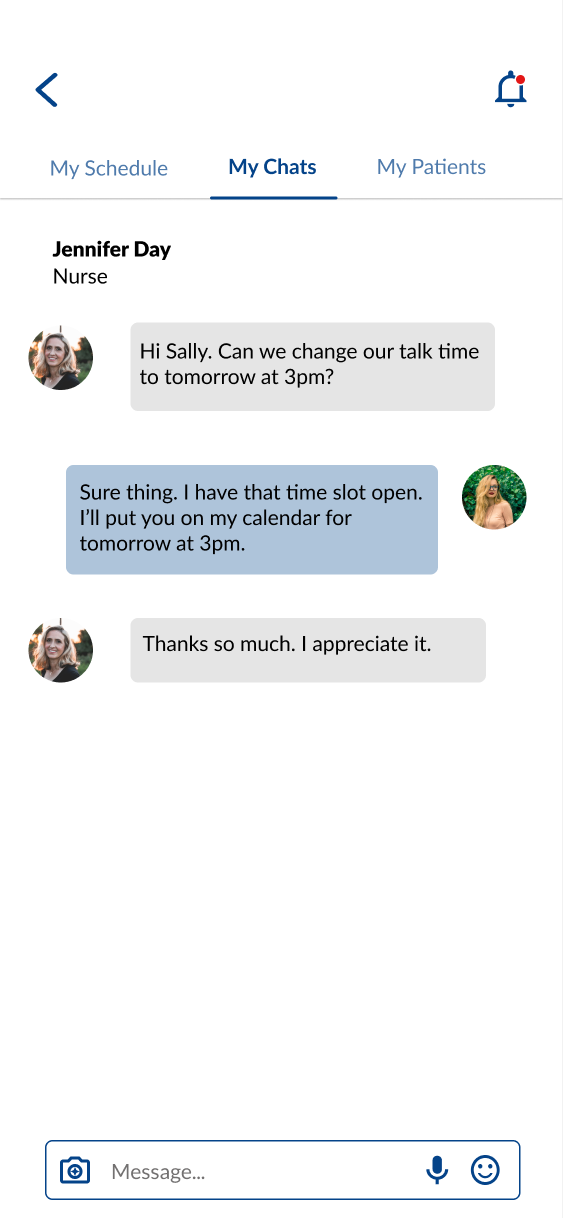
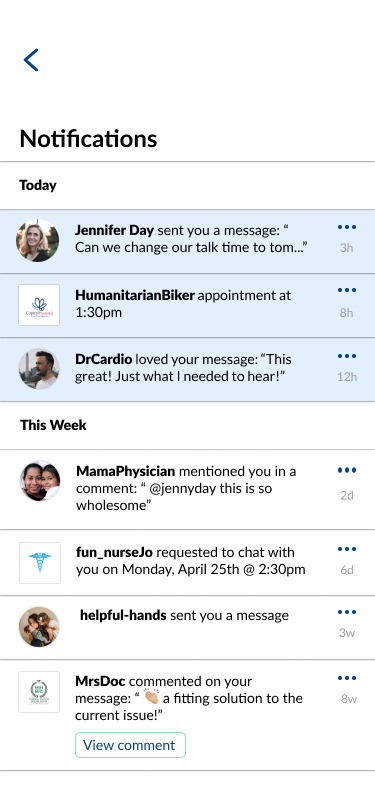
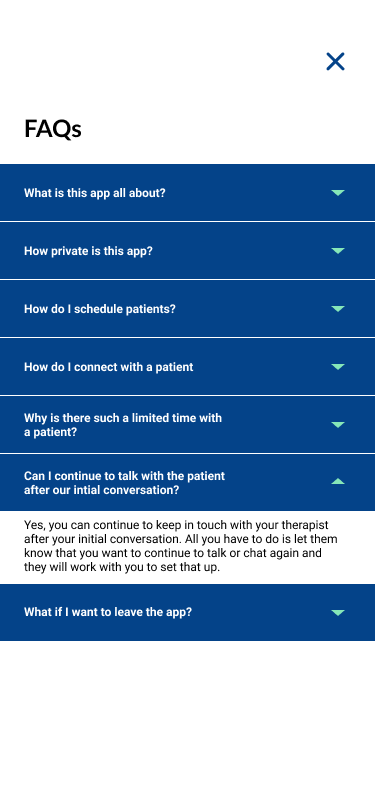
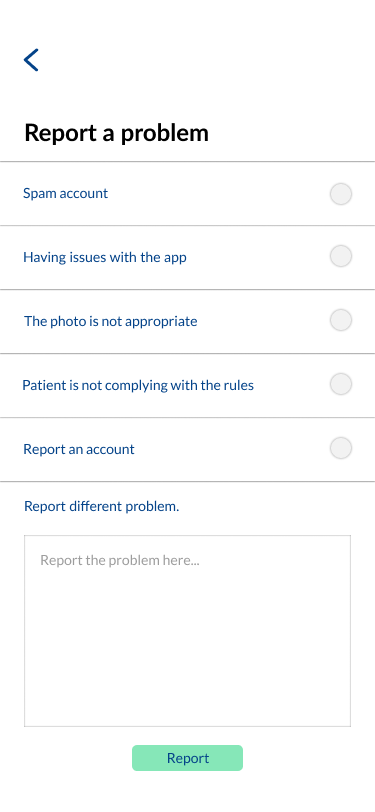
From The Log In screen there is an option for therapists to sign up for the app. Before a therapist can begin talking to patients, they need to submit their professional credentials to be verified. After verification, the Therapist will receive a four digit code through their email which they have to enter in order to proceed. Therapists can schedule appointments and open office hours with Frontline Professionals. Therapists can chat, text and video call their patients.
Demo - Therapists
Challenges
One of the challenges I was tasked to solve was to see if scheduling an appointment with a therapist was possible from the Frontline Professional side. I came up with three possible solutions but each one of the solutions crowded the existing screen. If there is a way to integrate scheduling on the Frontline Professional side we would try to implement that solution in the future to allow Frontline Professionals to schedule therapy sessions at their convenience. Currently only Therapists can schedule appointments with their patients and patients receive a notification.
Conclusion
At the time of the project deadline, our group had a rough prototype of the Frontline Professionals portion of the app. Since then we cleaned up the navigation, removed duplicate screens and refined the application more through testing the prototype. We also created the Therapist side of the app, where Therapists can sign up and schedule appointments with Frontline Professionals.
Overall, our group worked well together. We each had strengths and weaknesses that complimented each other. We were able to work collaboratively through group discussion and valued each other’s input to tackle the problems we encountered along the way. We are happy to bring this app from concept to life.
Next Steps
Get our app into real world testing.